Chrome Keyboard Short-Cuts:
 Google Chrome browser offers a high speed performance to all the internet users.It also let you a wide variety of options to manage and control the preferences of the browser.Many of the webmasters , online Users may sometime surf internet through Net cafes or from public computers that may give chance to others to know your private history or browsing data which may cause some unexpected happenings to your confidential data.So,be careful when you are on the public computers.
Google Chrome browser offers a high speed performance to all the internet users.It also let you a wide variety of options to manage and control the preferences of the browser.Many of the webmasters , online Users may sometime surf internet through Net cafes or from public computers that may give chance to others to know your private history or browsing data which may cause some unexpected happenings to your confidential data.So,be careful when you are on the public computers.
Either You can use incognito window which does not save your passwords and other browsing history on that computer.Otherwise Use Chrome keyboard short-cuts which are given below to clear your recent or all time browsing history.
Chrome Keyboard Commands to clear History:
2)Ctrl+H-By clicking this you will be getting browsers history page.
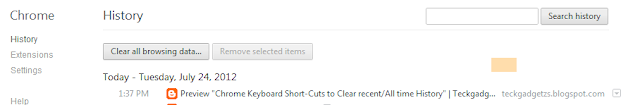
Stay connected with our Social Networks to get Latest Updates
 Topics:
Chrome Keyboard Short-Cuts
Topics:
Chrome Keyboard Short-Cuts

 Previous Article
Previous Article











I really appreciate the effort that you made for writing and sharing such a helpful post for us. Keep up the good work.
ReplyDeleteScreen Repair in Mumbai
buy weed online
ReplyDeletebuy cannabis oil online
thc vape pen cartridges online
buy cannabis concentrates online
buy marijuana edibles
medical marijuana dispensary
medical marijuana online
marijuana edibles online
marijuana infused products
buy pre rolled weed joints
buy marijuana strain
moon rocks weed strain
cannabis wax concentrates
marijuana concentrates online
cannabis concentrates online
og kush vape cartridge
og kush cartridge
royal kush cartridge
buy khalifa kush online
sugar black rose marijuana seeds
blackberry kush marijuana strain
khalifa kush shop
og kush indica cartridge
og kush for sale
khalifa kush wax
og kush oil
khalifa kush shatter
black sugar weed strain
royal cartridges oil
jack herer co2 oil cartridges for sale
og kush vape pen
og kush vape
king pen jack herer
buy neurontin online
ReplyDeletebest melatonin pills
order gabapentin online
zolpidem without prescription
buy hydrocodone online without prescription
doxylamine succinate tablets 25 mg
anabolic steroids for sale
Buy codeine at Discount
buy vyvanse online
order oxycontin online
Apetamin vitamin syrup
atorvastatin side effects
Best cbd oil for pain at cheap rate
buy anabolic steroids
Buy atorvastatin
buy codeine online
buy fentanyl powder online
Buy legal steroids online
Buy modalert 200 online
BUY OXYCODONE ONLINE
buy pain pills online without prescription
buy scopolamine powder online
BUY VALIUM ONLINE
buy Xanax online
order pills online at discounted price
Order sleep aid tablets online
purchase Adderall
sleep aid tablets
buy adderall online
ReplyDeleteadderall for sale
buy adderall pills
buy vyvanse online
order oxycodone online
order adderall online
buy adderall 30mg online
buy adderall without prescription
buy adderall online without prescription
buy adderall online no prescription
adderall for sale online
order vyvanse online
buy ambien online
buy gabapentin online
buy hydrocodone online
sleep aid tablets
doxylamine succinate 25 mg
sleeping pills for kids
natrol melatonin 10mg
buy hydrocodone
hydrocodone for sale
ambien without prescription
the best sleeping pills
gabapentin online
buy zolpidem online
non prescription sleeping pills
ambien for sale
order ambien online
powerful sleeping pills
order hydrocodone online
buy sustanon 350
strongest prescription sleeping pills
melatonin pills for kids